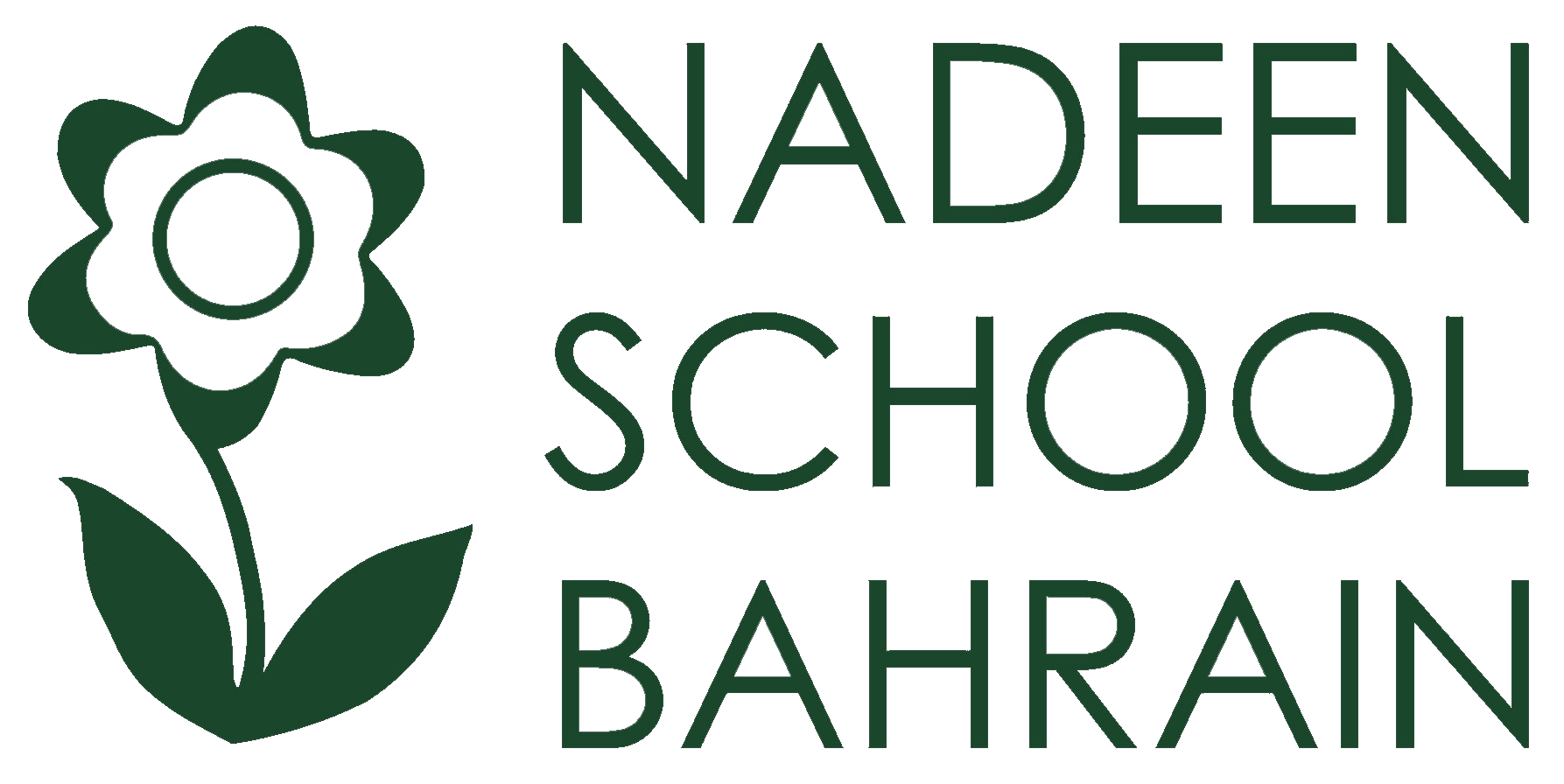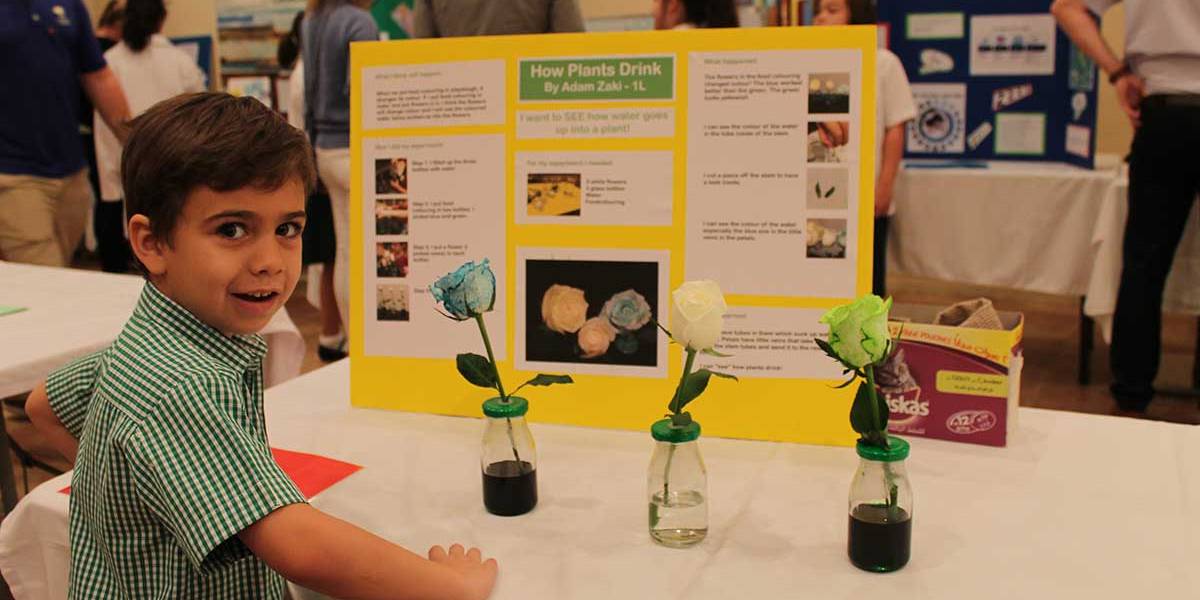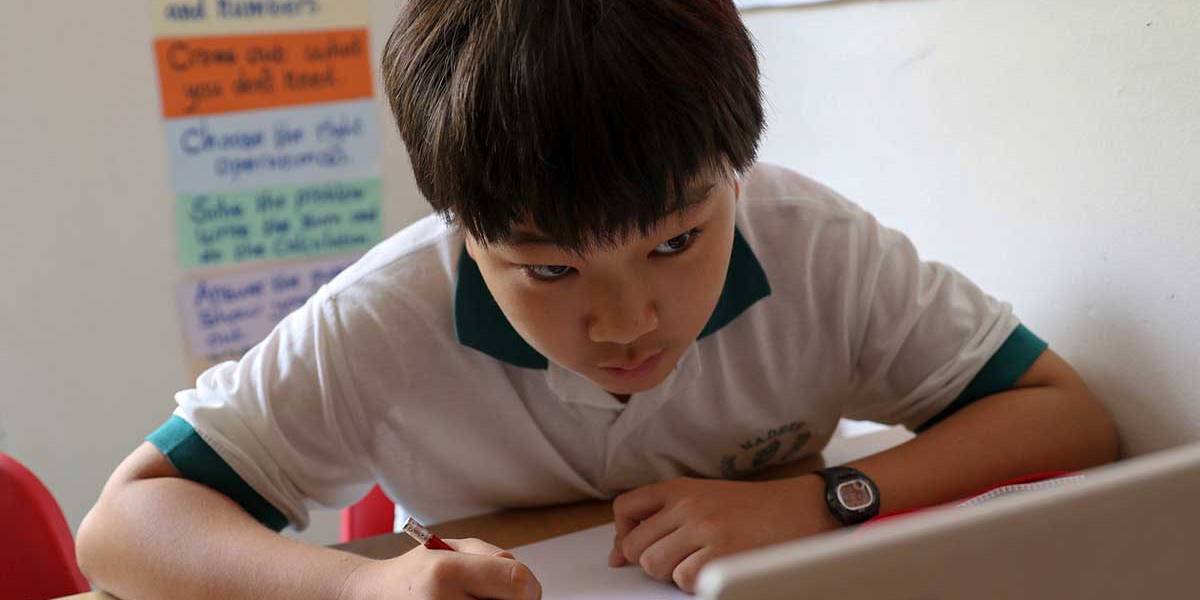eSafety
Welcome to our eSafety page. The purpose of this page is to share with your a range of resources, information and tips on how we can make students become more aware of eSafety and also how we can make better use of the internet.
We commit to:
- Providing a safe environment for students to learn online in our school.
- Raising awareness of social media issues, how to navigate these and how to make good choices when using technology in and beyond the classroom.
- Using technology wisely and effectively to transform and enhance learning, not as a direct tool to substitute during tasks.
We hope you find the resources below helpful.
Additionally, if you have any articles, resources or ideas to share with us, please let us know. Thank you to all parents, teachers and students for your support in putting this eSafety page and our school awareness plan together. This is not a quick fix, its a long term commitment to helping, supporting and listening to our students with their use of the internet and technology.
International Celebration Days

Safer Internet Day
This is an annual day in February we celebrate as a school to promote safer and more responsible use of online technology and mobile phones.
https://www.saferinternetday.org

Anti-Bullying Week
Anti-Bullying Week is an annual UK event held in the third week in November which aims to raise awareness of bullying of children and young people, in schools and elsewhere, and to highlight ways of preventing and responding to it.
https://anti-bullyingalliance.org.uk/anti-bullying-week
BYOD at Nadeen School
At Nadeen School, we follow a Bring Your Own Device (BYOD) policy:
- Year 3 onwards use Chromebooks
Using Technology at School
Here are just a few of many ways that students use Chromebooks in the classroom to enhance learning:
- Presentations E-Books
- Access course material
- Research
- Computer skills
- Retrieval practice
- Quizzes and Spaced Learning
Digital Citizenship
We define Digital Citizenship as:
The right for all members of the community to use the internet and devices in a safe, responsible and legal way.
We cover Digital Citizenship through:
- Assemblies
- Circle Time/PSHE
- E-Safety Displays at school
- Tutor presentations
- Articles to parents
- International Celebration Days (SID, Anti-Bullying week, etc.)
- Parent Information sessions (Term 1 each year)
- Computer Science/CCS lessons
E-Safety Tips
- Privacy settings – Terms and Conditions. Settings are key in e-Safety, location sharing, know what you download
- Sharing private and personal information. Sharing publicly, passwords, talk about what is safe to share, parents start their child’s digital footprint
- Have open conversations about being safe online. Listen more than talk, express your worries, encourage children to share
- Accessibility of digital devices, websites & apps. Restrictions, tired of being wired, blue light
- Communicating online. Social media, online-language, online gaming, chats
Chromebooks (Specification)
Chromebook – ACER
Spin 512 R853TNA, Celeron Quad Core N5100, 8GB, 64GB, Convertible, 12” HD Touch IPS, Stylus, Chrome, 1 Year Warranty, (Including Chrome License.)
IT Support
Please let Nadeen IT team know if you are facing any issues with the school purchased Chromebook through the class teacher or by emailing ICT@nadeenschool.com. Our IT team will try to assist and advice when possible, otherwise the device should be taken to JKR Computers Services https://jkrit.com/ for any hardware issues
Presentations and Resources
Online E-Safety Parent Presentation – 1st Sept 2023
Use of Chromebook at Nadeen School – April 2024
Year 7 Safer Gaming (Respect and Relationships posters) – 22nd Sept 2022
Chromebooks at Nadeen School – 11th Oct 2023